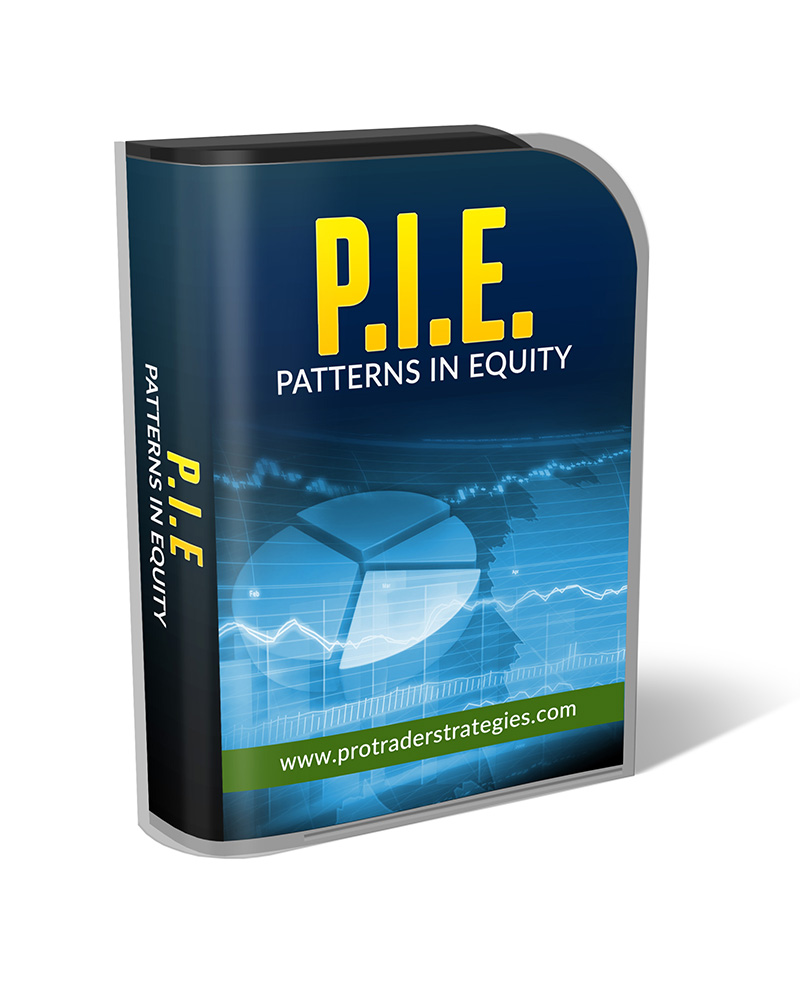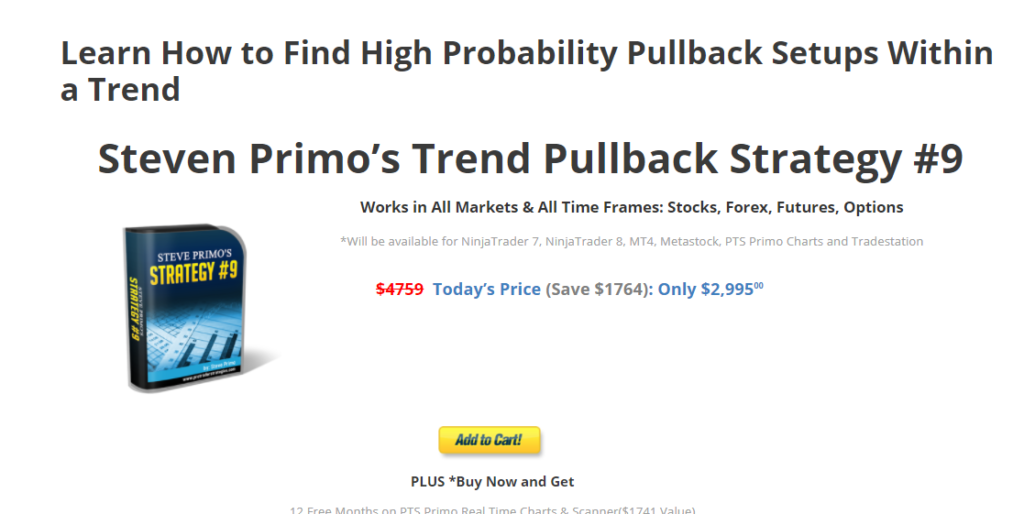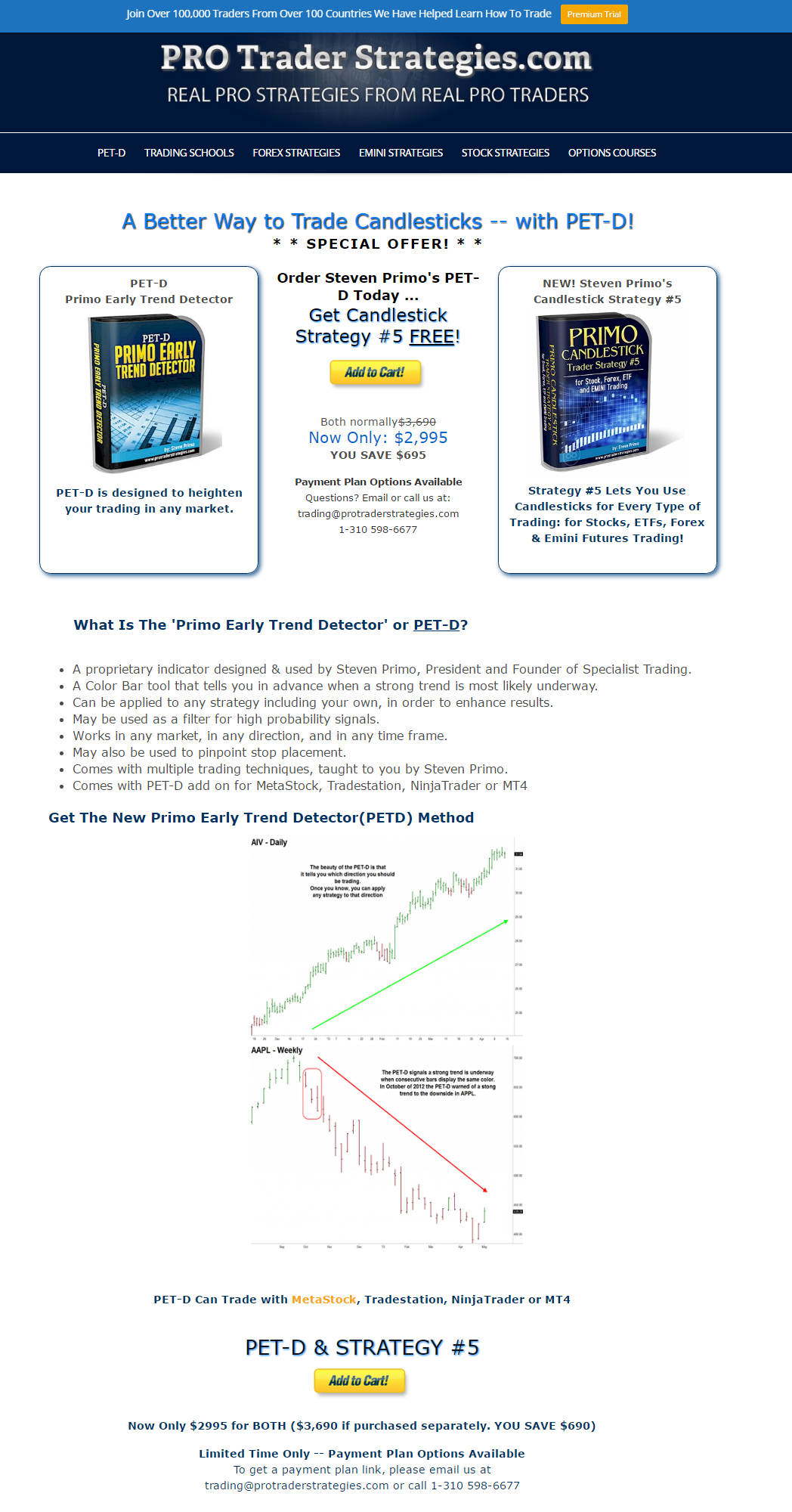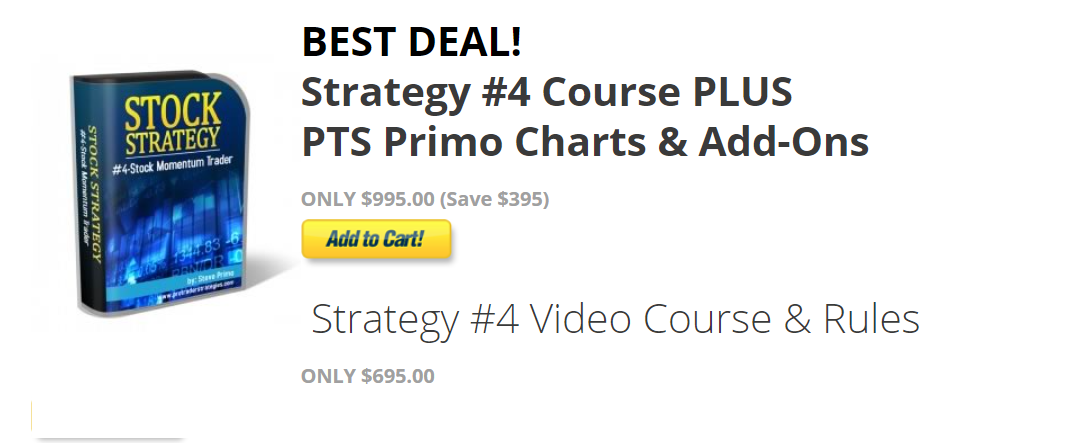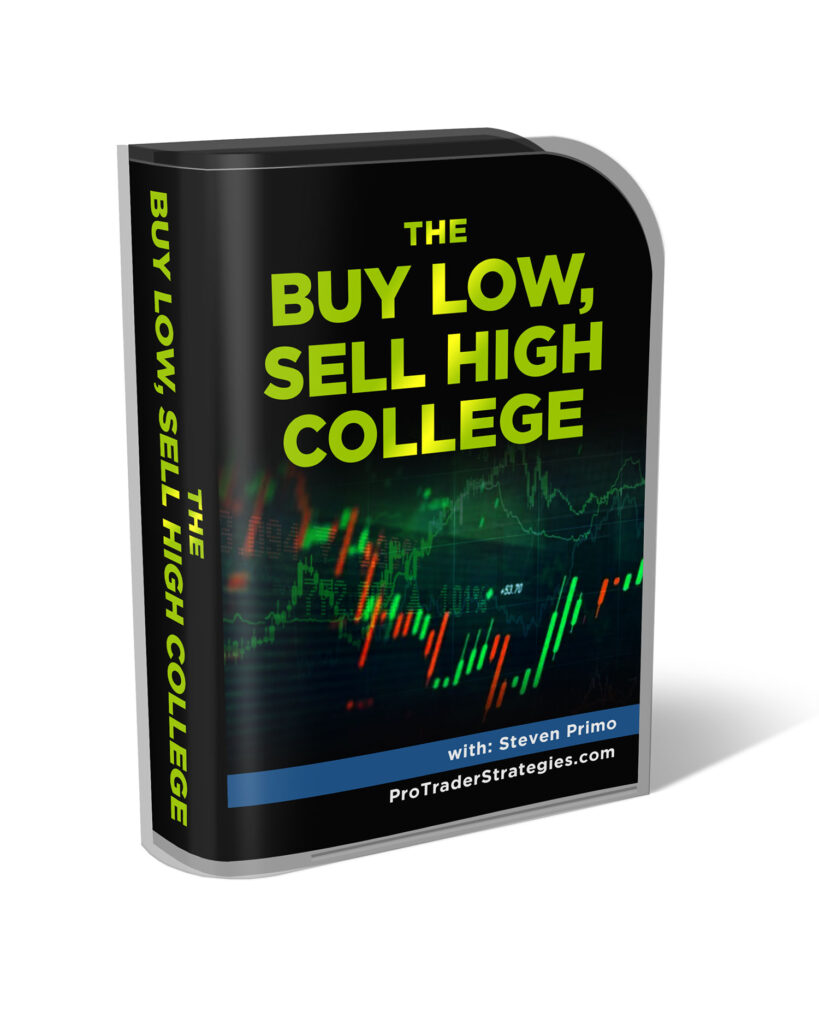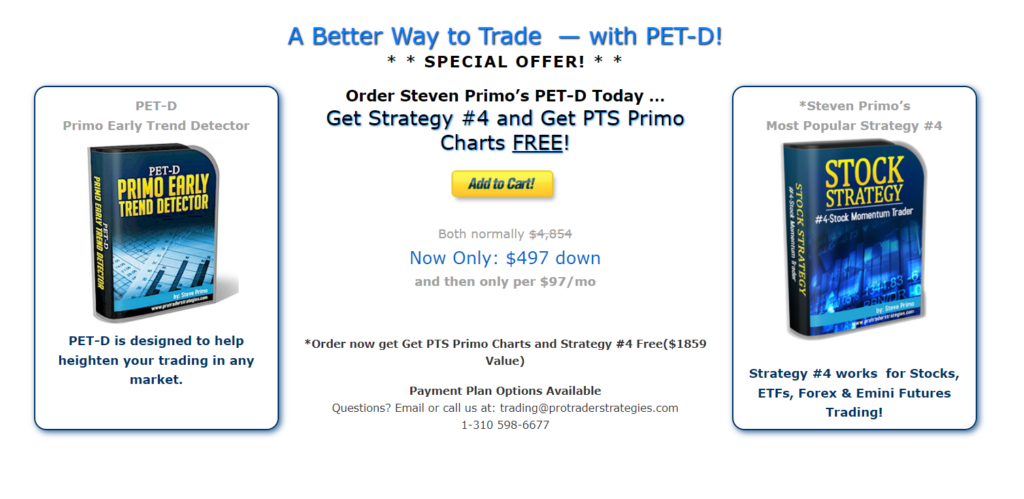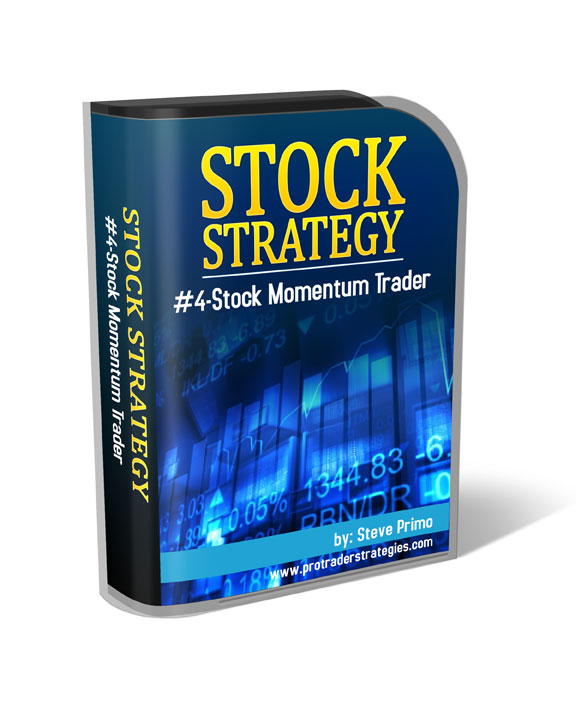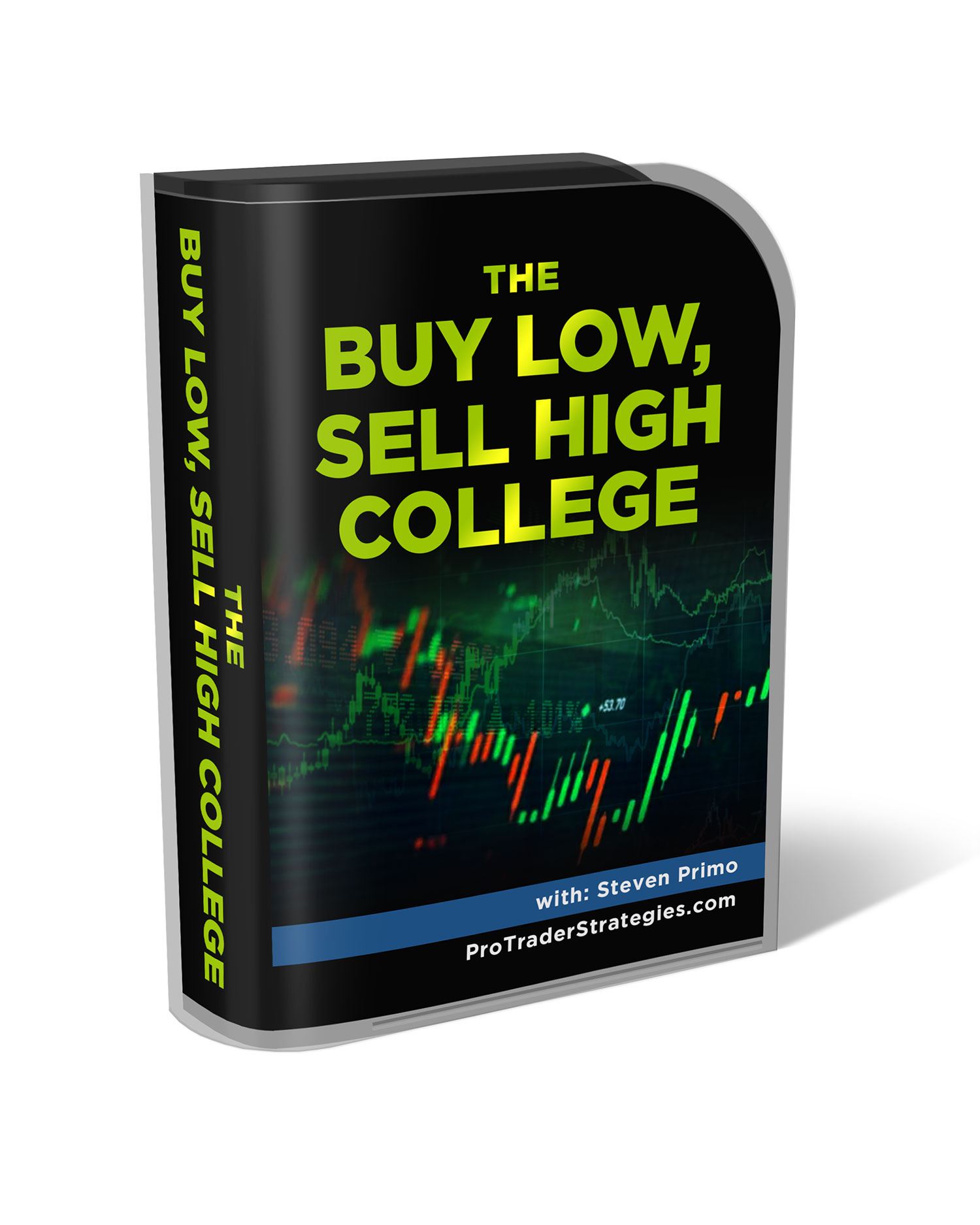(Video) Steven Primo’s The Most Important Trading Method You’ll Ever Learn
(Video) Steven Primo’s The Simplest Way To Identify Breakouts
(Video) Steven Primo’s Introducing PIE: The Next Stage In Your Evolution As A Trade
(Video) Steven Primo’s Successful Short-Term Trading
(Video) Steven Primo’s Next Level Pullback Trading
(Video) Steven Primo’s Next Level Pullback Trading
/>
[Video] Steven Primo’s Super-Charged Candlestick Trading
Steven Primo’s Super-Charged Candlestick Trading
[Video] Steven Primo’s Introduction to P.I.E
Steven Primo’s Introduction to P.I.E
… Read the rest[Video] Steven Primo’s A Strategy I’ve Been Trading For Over 46 Years
Steven Primo’s A Strategy I’ve Been Trading For Over 46 Years
[Video] Steven Primo’s Last Chance To Attend The New Buy Low-Sell High College
Steven Primo’s Last Chance To Attend The New Buy Low-Sell High College
[Video] Steven Primo’s These 2 Edges Will Help You Survive Any Market
Steven Primo’s These 2 Edges Will Help You Survive Any Market
[Video] Steven Primo’s Identifying Powerful Pullback Signals
Steven Primo’s A Identifying Powerful Pullback Signals
[Video] Steven Primo’s A The Perfect Strategy For Trading A Down Market
Steven Primo’s A The Perfect Strategy For Trading A Down Market
PTS Primo Charts
Try PTS Primo Charts for 7 days for only $7
[Video] Steven Primo’s Introducing The New Buy Low-Sell High College
Steven Primo’s Introducing The New Buy Low-Sell High College
(Video) Introducing Signal Alerts on PTS Primo Charts Version 1.0.0.218